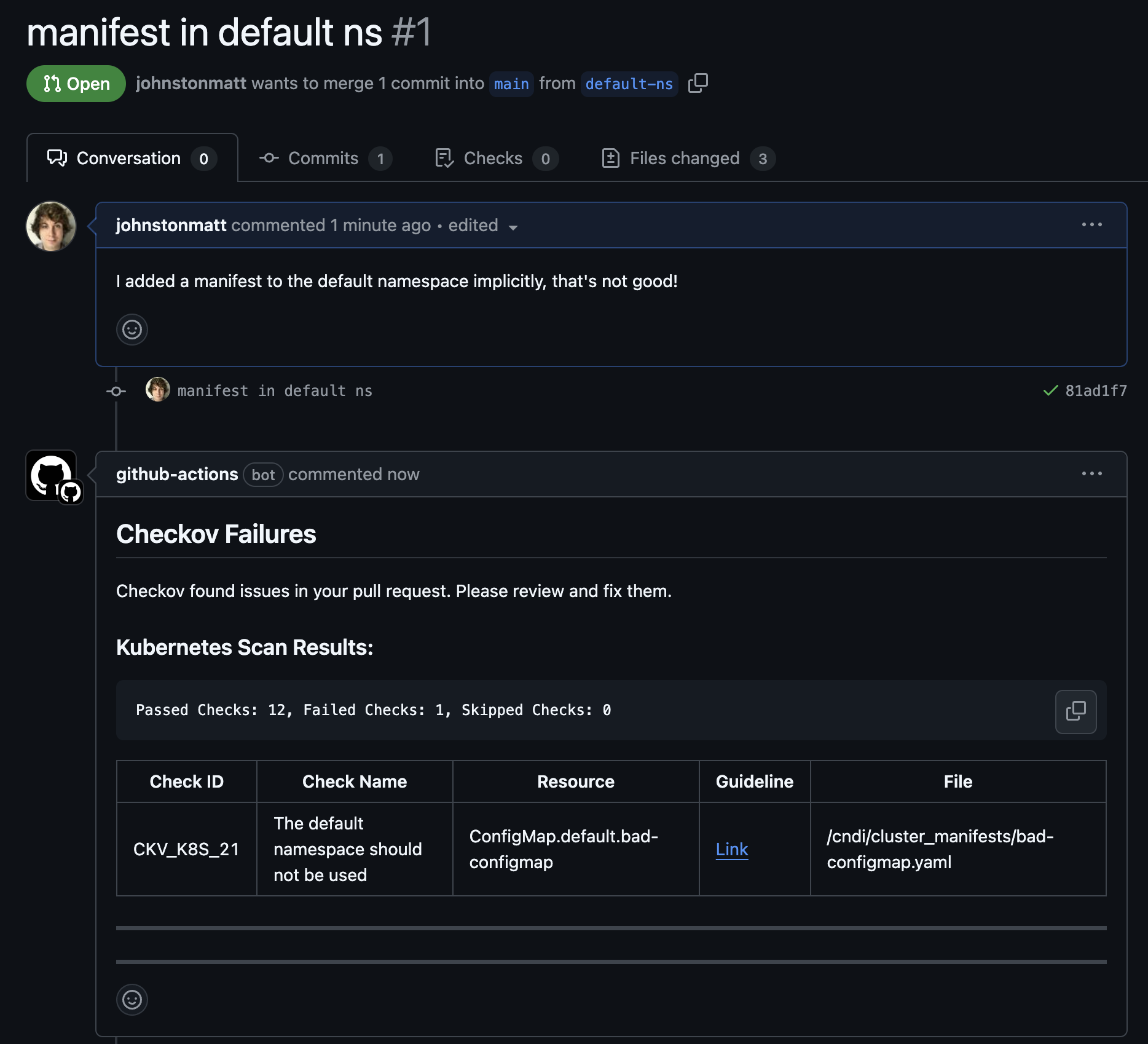Code Scanning Before Pull Request Merges with CNDI
Code scanning is the process of analyzing the source code of an application to find security vulnerabilities, bugs, and other issues. Analyzing source code is also called static analysis, contrasted with dynamic analysis which is done while the code is running.
CNDI integrates with GitHub Actions to automate code scanning before merges. This means that every time a developer creates a pull request, CNDI will automatically run a code scan on the code changes, then provide helpful feedback in the form of a Pull Request comment. When the issues are resolved, CNDI will delete the comment automatically, indicating that the code is ready to merge.
Tools
CNDI uses Checkov to scan code for security
vulnerabilities and is setup to examine the generated code in the ./cndi
directory of your project. Checkov is a static code analysis tool that scans
Terraform, Kubernetes, and more.
We'll keep this blog post up-to-date with all integrations and tools that CNDI uses to automate code scanning!
an example of a failing check and how CNDI presents it
Usage
When you create a new project with cndi create we will automatically setup the
GitHub Actions Workflow for you, as of CNDI
v2.26.0. This Workflow will
run every time a Pull Request is created or updated.
If you already have a CNDI project, you can ensure PR Checks are enabled by
running cndi overwrite --update-workflow check to install and update your
project's GitHub Actions CNDI check workflow.
Learning and Contributing
If you are interested in contributing to CNDI's code scanning integrations, whether that's improving existing security checks or adding new ones, please check out our GitHub repository. For more information about code scanning tools more broadly we recommend reading the Code to Cloud post on Code Scanning!